ChemDisk II
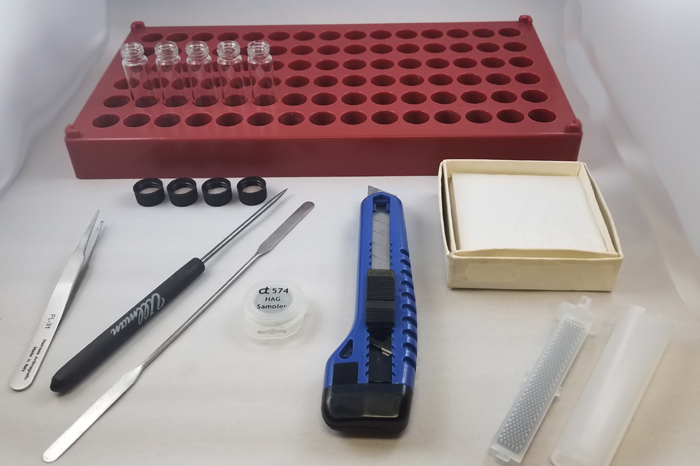
Here's the equipment that can be used to open the ChemDiskII and TraceAirII badges. First the ChemDiskII (Examples are the 566, 571, 584, 586) Tap or click on the white arrows towards the bottom of the picture to go to the next slide.)
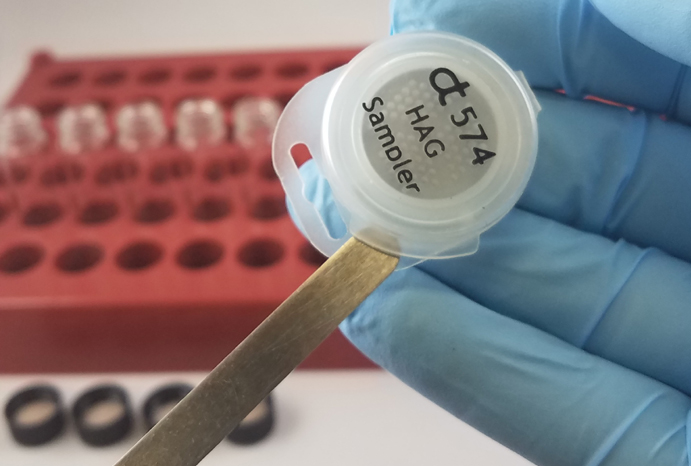
You can pop open the badges with your fingers/nails, but this gets tiresome. Use something flat as a wedge
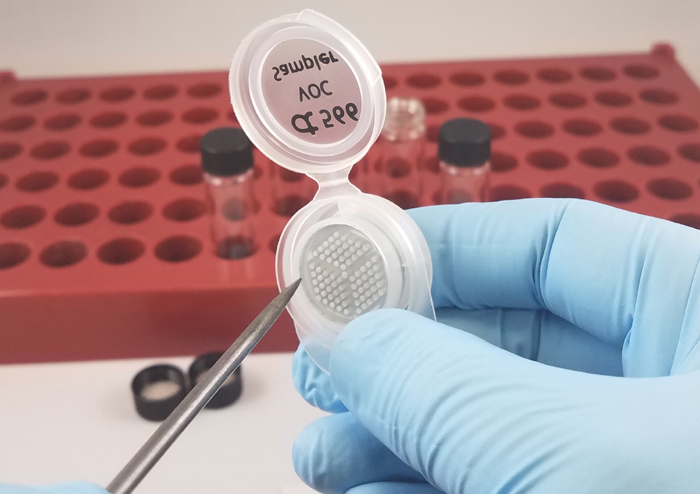
Use the pick to pop the face of the badge off. This picture just shows where to place the tip of the pick. Place the badge on the benchtop before applying real pressure. The pick is from McMaster. Part 3842A42
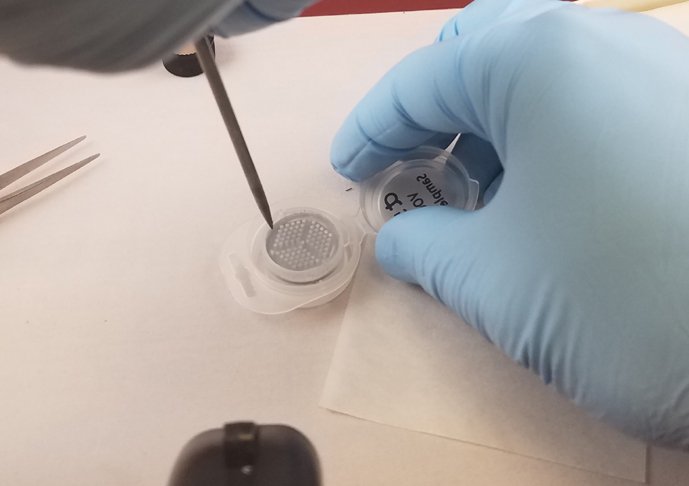
Press down hard and lever the face of the badge off.
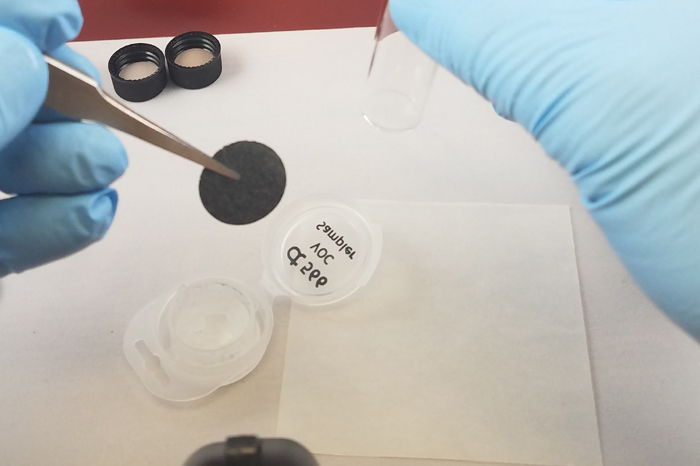
The media will not be harmed.
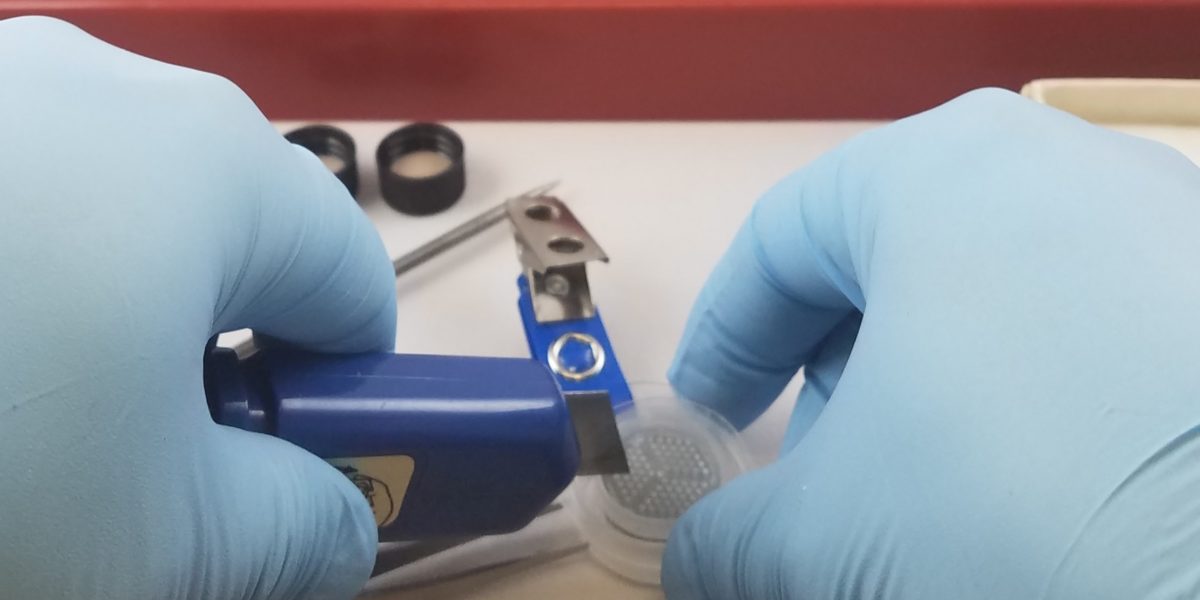
If you do not have a pick strong enough to wedge the sampling grid off, use box cutters to loosen the seal with two slices .
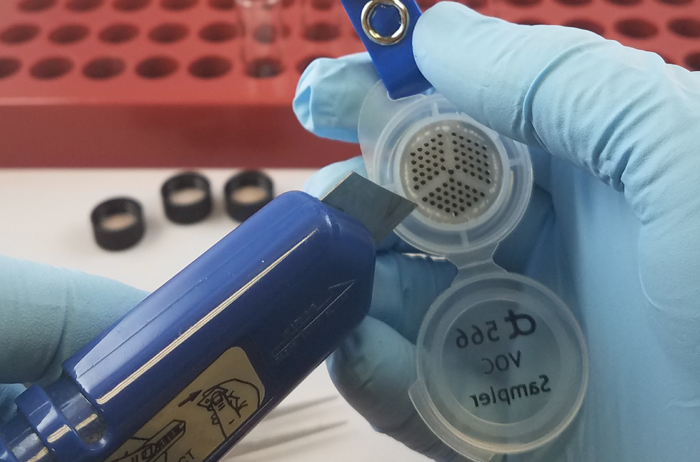
Do not cut while holding the badge, but this shows you where to cut. Two incisions inside the same spokes of the wheel is best.

Place the wafer in a vial, add solvent, and analyze. We can prepare 90 badges at a time using these vials and racks.