The information in your reports is available to you in many different ways:
- Standard PDF format via Email
- Standard format via Fax
- Standard format via Mail
- Text file summary – For copy and paste data processing
- Annual Summary – For when you aren’t sure you have all the results or just want a summary.
- All reports available to you via Web Portal 24/7
- Electronic Data Deliverable – For when you have a data processing program that needs data in a particular format.
Spend a few minutes here and potentially save yourself a lot of time processing data.
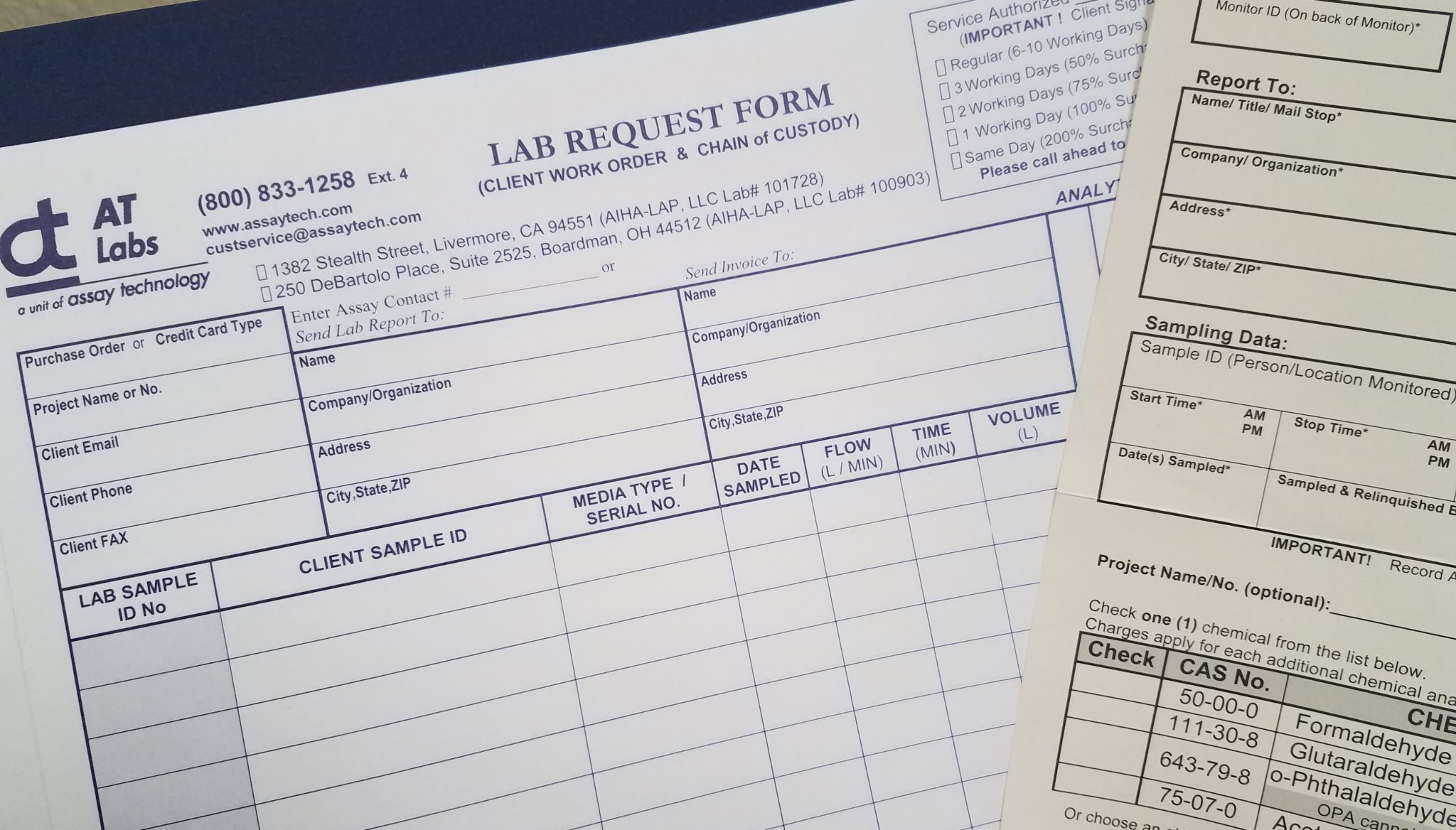
Standard Report Options
Here’s our standard report. When your results are ready, we will send a report via
- Fax
- and/or Email as a PDF (default).
Most customers prefer email. We will assume the report is to be sent via email unless the customer wants to change the default in their account. If so, call our Customer Service Department. The fax and email are automatic, so feel free to request both or either.
The Lab Request Forms (LRFs) customers send with the media to be tested are not sent with the report unless requested. Contact customer service if you need the LRFs sent back with your reports. Once you make this request, we will assume you want your future LRFs to be sent back as well.
Regulatory limits on the reports: As a convenience to our customers, we include regulatory limits on the reports. When OSHA limits are available, we post those. If you do not want regulatory limits on your reports, then give us a call and we will change your account settings.
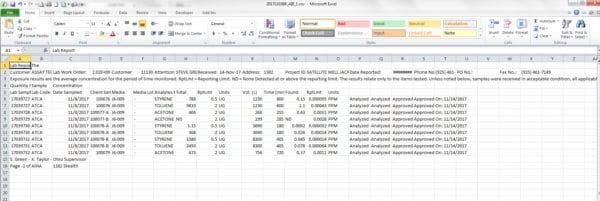
Value Added Data Summary in Excel File
If you need your results in a format which allows you to cut and paste data into your own reports, ask for an Excel summary of your data (not available for subcontracted work). This file is sent with the report and will come automatically on future reports once you request it.
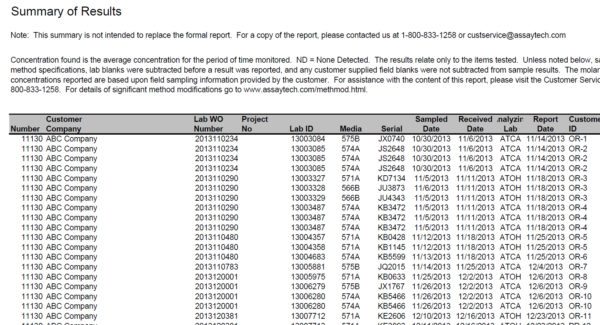
Annual Summary of Results
We can easily summarize your results over the last year or more (not available for subcontracted work).
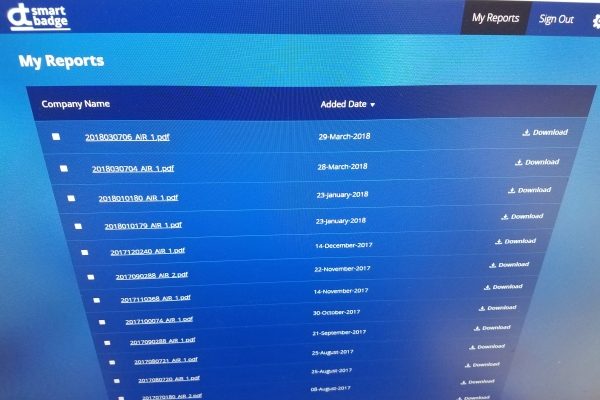
Access to Your Reports 24/7
When you sign up for our free SmartBadge app, you are assigned an account on our web portal. This allows you access to your reports whenever you want them.
Did we mention that both this and the time-saving app are completely free? Follow the link to learn more!
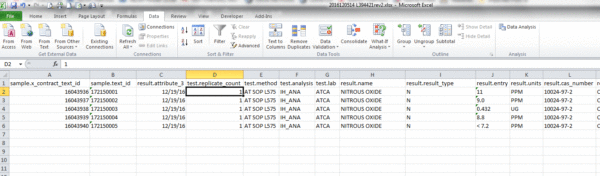
Electronic Data Deliverables
Some customers want their data reported in a specific, rigid format so they can upload it into their data system. Contact customer service and we will work with you to arrange your electronic data deliverables.
Usually these customers have contracted with a third party and a conference call is necessary to put the project in motion.

No Cost to You
All these services are brought to you at no extra cost, so give us a call to discuss your options!