There are other options for providing the necessary information to the lab:
- A customer could use their own Lab Request Form/COC. Be sure to include the badge serial numbers.
- Use the fillable PDF versions of our lab request forms below. Fill in your “report to” information once and then print as many copies as you want.
Lab Request Form (LRF) templates:
525-25: Organic Vapor TraceAir II® IAQ Panel
546: Organic Vapor – High Capacity
555: Ethylene Oxide
566: Organic Vapor
571: Aldehydes
574: Halogenated Anesthetic Gases
575: Nitrous Oxide
584: Ammonia
585: Organic Amines
586: Ozone
587: Hydrogen Peroxide
592: Acrolein
593: Mercury Vapor
594: Nitrogen Dioxide
595: Ethyl 2-Cyanoacrylate
Filling out your LRF
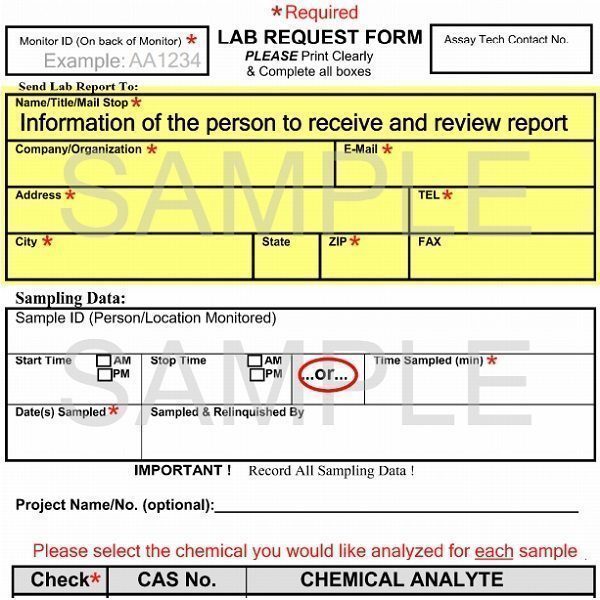
Things to note on the LRF:
The Assay Technology customer number (“Assay Tech Contact No.” in the image to the left) is an optional field, but is also the easiest way for us to match your sample to your account. Please note that this is not your phone number, but a personal account number assigned to individuals who receive reports. Feel free to contact us via email or phone if you do not know your number.
It should also be noted that lab reports are typically emailed out. If you would prefer a hard copy or a faxed report, please be sure to indicate this on the LRF.
Tips:
For larger projects, we recommend using either our online PDFs to fill out sampling information or address labels. This sticker can be placed over the “Send Lab Report To” section. Labels can be provided upon request, simply ask at time of order or contact customer support with your information.
For any other inquiries please call our live customer service department, open M-F 5am-5pm PST, at (800) 833-1258 opt. 4 or email us anytime at custservice@assaytech.com