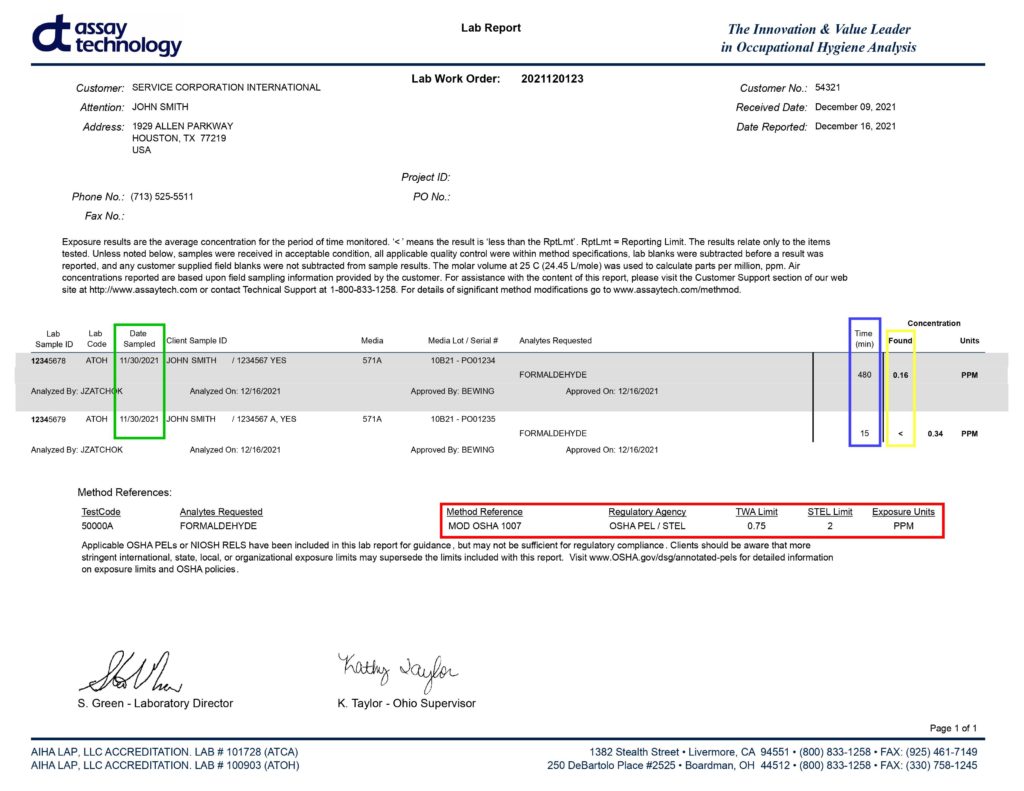Service Corporation International
Assay Technology’s SCI webpage
Available on this page:
|
SCI and Assay Technology have collaborated on a combined sampling documentation/lab request form. This form will:
|
Order Online
SCI Order Form
Please fill out the information below to order monitoring badges for formaldehyde testing.
PDF Form
Download the PDF version of our ordering form. This can be submitted via email to custservice@assaytech.com or via fax to (925) 461-7149.
How do I sample?
To begin sampling, open the hermetically sealed foil pouch containing the sampling badge. Attach the blue clip included with the badge, so as to be able to clip it onto a collar or lapel. Once you are ready to begin sampling, open the badge’s lid and proceed to work as usual.
Tips to avoid false high results: If you are working on a wet process, try clipping the badge closer to your neck to avoid accidental splashing onto the badge. Avoid making direct contact with the badge with items or gloves that may be contaminated.
Once sampling is complete, press the badge lid closed. Assay Technology sampling badges come with a cream colored, half-page default lab request form. However, you should disregard the default Assay Technology form and only fill out the SCI sample submission form available here. You may download extra copies online or photocopy the form provided with your sampling kits.
Please note the badge serial number (on the bottom of the back of the badge, in the format of AA12345) on paperwork and fill out the SCI sampling form accordingly. Paperwork can be folded up and placed inside the foil envelope or outside in the same shipping package, whichever is most convenient.
After sampling, aldehyde badges should be returned to our lab within 28 days of the sampling date. When preparing to return your badge(s), seal each badge into a foil envelope for safe transit and place the envelope(s) in your shipping box/mailer. We recommend a trackable shipping method. Do not place badges into a paper letter envelope, as these can easily be ripped open by postal sorting machines.
Once received, turnaround time for formaldehyde analysis is 6 business days. Your results will be emailed to you as a pdf file. If you do not receive your results, please check your spam/junk folder.
Forms & documents
Assay 571 Badge Instructions for Use – How to use the badge.
Badge Submission Form – For either 15-minute (STEL) or 8-hour (TWA) sampling. Print and fill in manually or type the information and print.
Submission Form Generator – This page will generate a completed form based on your info, but you must still print and send in a copy.
Assay 571 Badge Technical Insert – Technical information about the badge.
Assay Particle Screen Instructions – Please follow instructions exactly and be sure to note on the form that a screen was used during sampling, as it can affect your result.
Reading my report
Each sample line on your report will list a “Sample Time” (highlighted blue in the example image) and a “Concentration Found” (highlighted yellow in the example image). The Sample Time column will list the amount of time you sampled for in minutes. The Concentration Found column will indicate your exposure value for that amount of time.
If you have exceptionally low results, a less than sign (<) will appear next to the reporting limit. This indicates that your sample was found to have values below what our laboratory can confidently report. Please know that the reporting limit is NOT a regulatory limit, but rather a laboratory standard.
To see if you are below OSHA requirements, look towards the bottom of your report for a “Method References” section (highlighted red in example image). There are two columns of particular importance – TWA and STEL.
- A TWA (Time-Weighted Average) sample is typically based on 8 hours and has an OSHA regulatory limit of 0.75 ppm.
- A STEL (Short-Term Exposure Limit) sample is typically based on 15 minutes and has an OSHA regulatory limit of 2 ppm.
If your results are very close to or over these regulatory values, you may want to consider re-examining safety and ventilation options and possibly re-sampling. When re-sampling, please refer to the date sampled (highlighted green in example) on your return paperwork so that you can indicate conformance to corporate.